
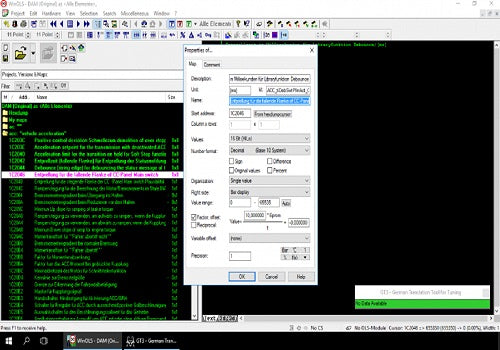
Damos Translation Tool
GT3 - German Damos Translation Tool
How To Use (fast way)
1.Open WinOLS
2.Open GT3WMODZ.exe
3.Position GT3 in a comfortable place.
4.Go to german text, Press CTRL+A ,CTRL+C
5.Wait for GT3 to change back to green from white.
6.Press CTRL+A, CTRL+V to replace german text.
===================================================
How To Use (slow way)
1.Open WinOLS
2.Open GT3WMODZ.exe
3.Position GT3 in a comfortable place.
4.Go to german text, Right Click, Select All, Right Click Copy
5.Wait for GT3 to change back to green from white.
6.Right Click, Select All, Right Click Paste to replace german text.
===================================================
Notes
1. WinOLS must be installed either 32bit or 64bit.
2. Requires Working Internet Connection.
3. This might affect pasting into 3rd party applications like excel
cause it is always on, make sure only WinOLS and GT3 is opened


