
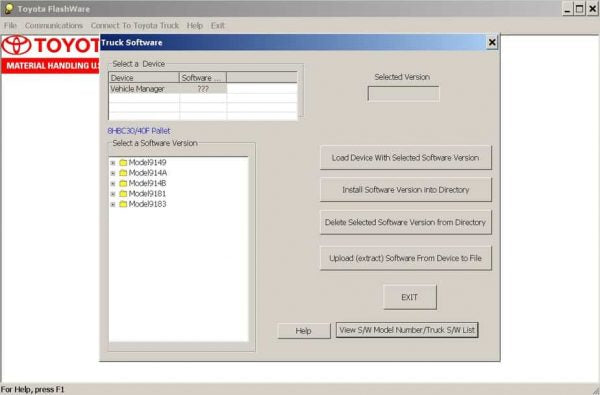
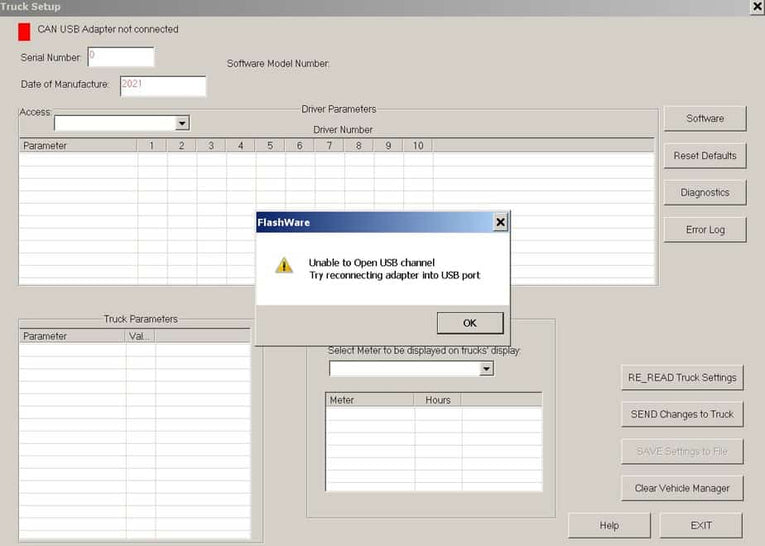
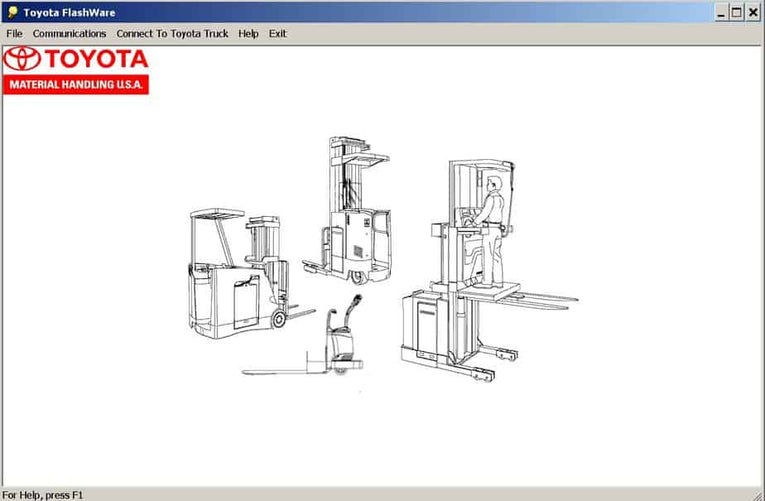
Toyota / Raymond FlashWare v4.8c
Description
Size: 32 Mb
Region: All regions
Type: Electronic diagnostic software
Interface Languages: English
Database Languages: English
OS: Win 7, Win 8, Win 10
Instructions: Present
Installation: Full
Amount of disks: 1 .rar
Version: v4.8c
High speed download link
Instant download after payment, no waiting
Software included in this package:
7BNCU
7BPUE15
8HBE mechanical brake
8HBW30 electric brake
8HBW30 mechanical brake
8HBC and 8TB50 electric brake
8HBC and 8TB50 mechanical brake
8HBE electric brake
Using Toyota Flashware V4.8
7BPUE15, 7BNCU15-25, 8HBW30, 8HBE30-40, 8HBC30-40, 8TB50
Introduction:
Toyota Flashware V4.8 is a program available as a download from the TIS website on the Dealer Portal.
It is used on the 7BPUE15 orderpicker,
the 7BNCU15-25 counterbalanced end-rider models,
and 8-Series AC Powered Class III products.
Flashware can be used on these trucks to update the software version of the truck and to turn on/off options.
Additionally, on the 7BPUE15 orderpicker and 8-Series AC Powered Class III products, Flashware can be used for configuration setting adjustment, calibration, and diagnostics.
For 7BPUE15 and 7BNCU15-25:
Connecting a computer to the truck requires the use of a 9-pin serial cable (Toyota part number 00590-43591-71).
It is also recommended that a surge protector (Toyota part number 00590-43592-71) be placed in series with the 9-pin serial cable to protect your computer from possible voltage surges.
In many newer laptops, there is no 9-pin serial port to connect to. In these cases, a USB-to-serial adapter will need to be used.
While there are many brands and versions available, feedback from the field has shown the adapter made by IOGEAR (IOGEAR part number G-UC232-A) to be the most reliable in working with Flashware.
For 8HBW30, 8HBE30-40, 8HBC30-40, 8TB50:
Connecting a computer to the truck requires the use of a special interface cable and a connection cable.
The special interface cable is designed to connect to a USB port.




