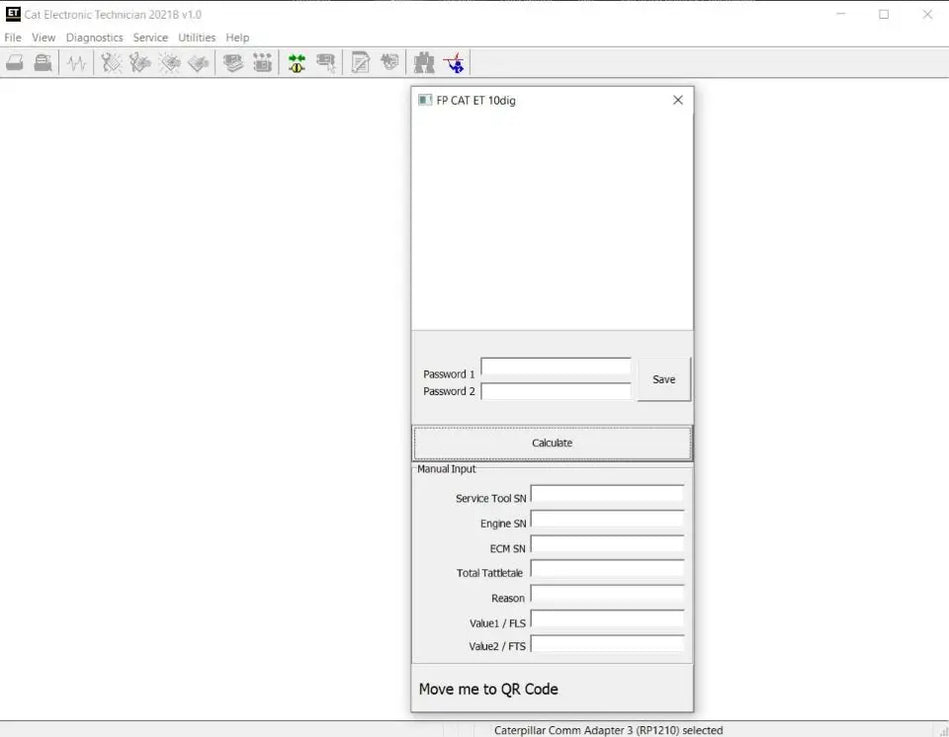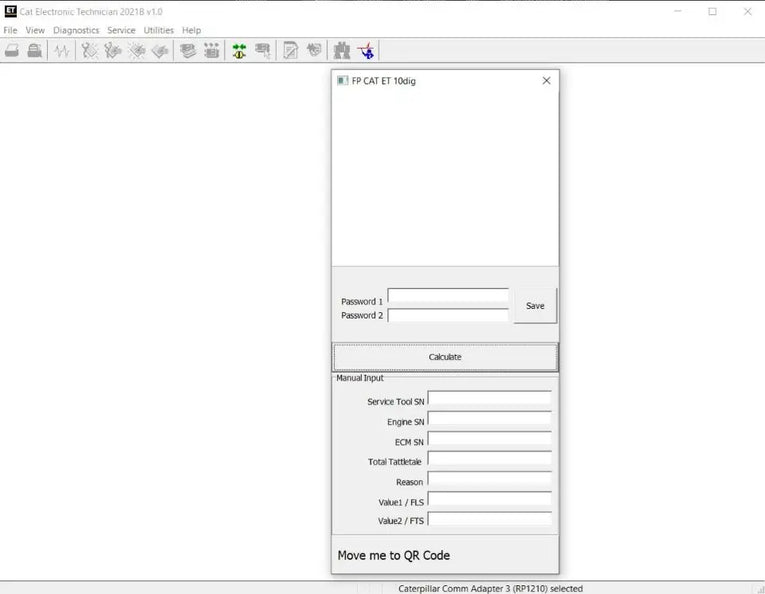
Perkins EST 2023C Diagnostic Software + FPGK 2023
Description
Update: 04.2023
Size: 400 Mb
Region: All regions
Type: Diagnostic Software for Perkins Engine
Language: English, Deutsch, Spanish, Italian, Dansk, French, Portuguese
OS: Vista, Win 7, Win 8, Win 10
Instructions: Present
Installation: 1PC by Teamviewer
Amount of disks: 1 DVD
Version: 2023A v1.0
High speed download link
Instant download after payment, no waiting
Note:
1 PC (no KG): Product activation for a single PC.
The Built-in Factory Password Generator
The experimental feature allows you to decode (18-Bit passwords not supported) factory passwords
This diagnostic app allows you to: Change vehicle’s parameters Lock / Unlock parameters Diagnose and reconfigure Reading of error codes ECM Flash
Perkins EST 2021A is a diagnostic program, which is a software part of a service system “TIPSS”. The user can use the test program Perkins EST 2020B for communicating with 2300/2800 electronic engines Perkins (FG Wilson 300 – 750 KVA range) and FG Wilson panel PowerWizard.
Available Subscriptions:
-CMFG0612-Engine Only
-PERK5008-Internal
-TIPS2004-Full Support
-JLCG2109-Genset Only
-EERE2001-Comet Factory Build for Perkins
With this service tool, users can:
See active diagnostics and registered
View events where irregularities occurred and were recorded by the ECM
see the status of a group of parameters (temperatures, pressures, etc.) simultaneously
Register and record performance data
represent a group of status parameters
view the current configuration an ECM
Change ECM settings
View the current configuration of an ECM
Change settings ECM
Perform diagnostic tests
Perform calibrations
Print reports and diagnostic results