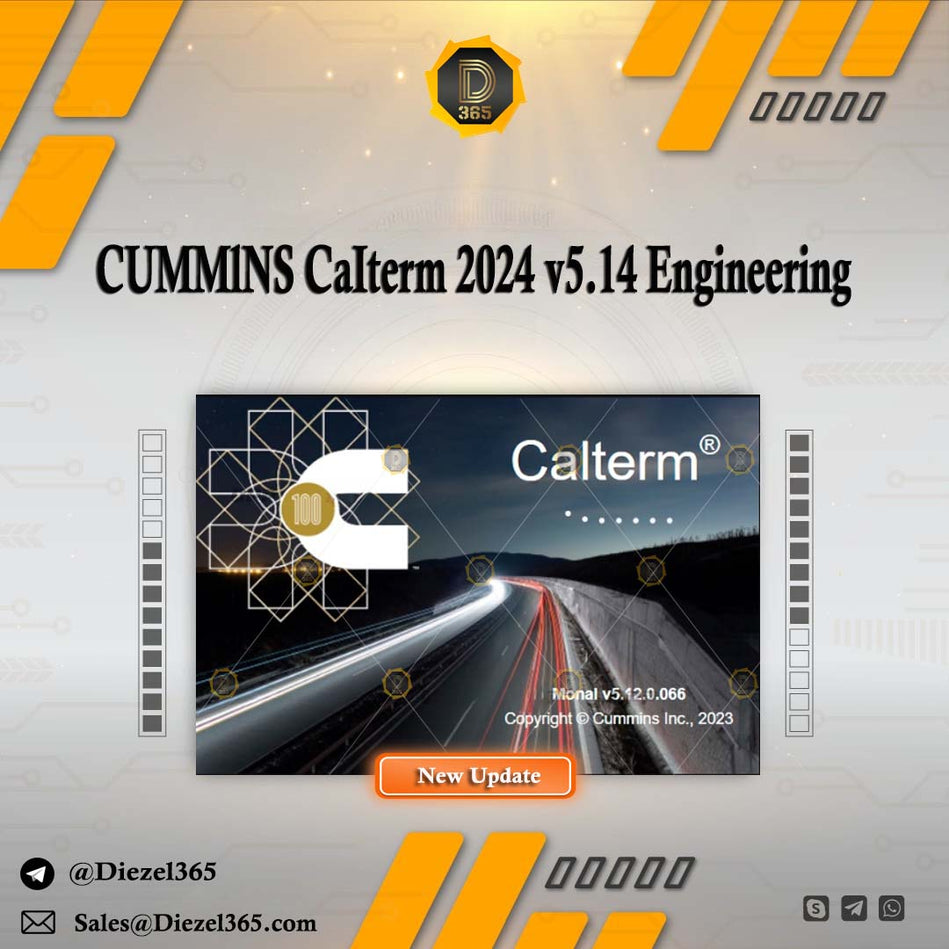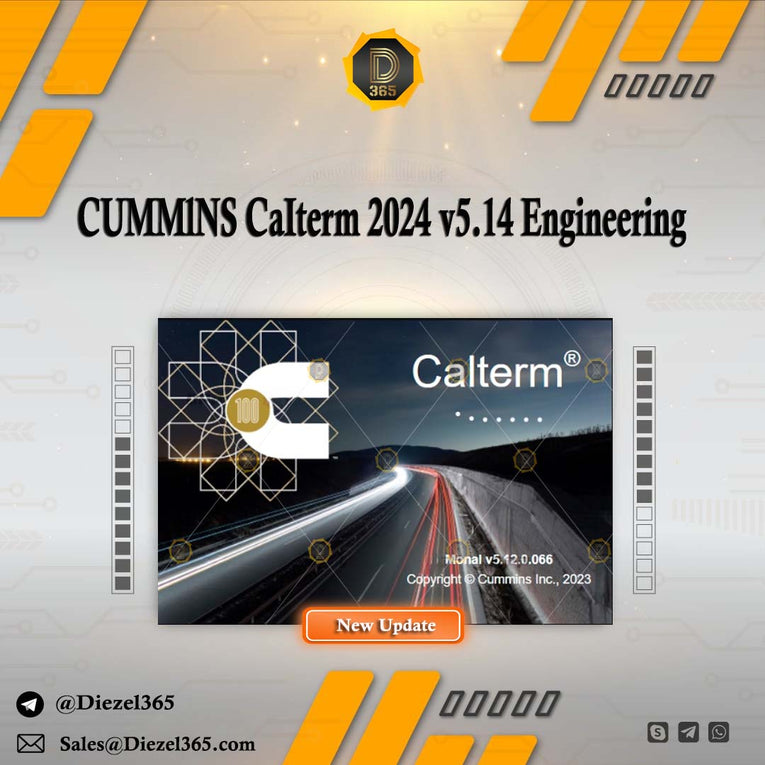
COMMlNS CaIterm v5.14 Engineering and Field Engineering levels
Description
Update: 2024
Size: 275 Mb
Region: All region
Type: Diagnostic and calibration
Language: English
OS: Win 10, Win 11, Win 8, Win 7, Win Vista
Instructions: Present
Installation: Select options
Amount of disks: 1 DVD
Version: v5.14
Adapters:
COMMlNS lNLlNE™ 6
NEXIQ Technologies® – USB-Link™ 2
Noregon® Systems, Inc. – DLA+ 2.0, DLA+ 2.0 Wireless
Dearborn Group Technologies – DPA5 PRO
High speed download link
Instant download after payment, no waiting
Note:
The software is license protected. The activation is required. The license works for a single PC/Laptop and cannot be transferred or restored in case of laptop malfunction
1 PC (no KG): Product activation for a single PC.
1 PC (KG Locked): Keygen with ONE PC LOCKED but to use it can make license for many PCs.
What's New?
New Engine product support
- BSU, BST, BSV, BSX, BSY, BSZ, BTA, BTB, BTC, BTD, BTE
New features
-
CSAR XCP resume DAQ.
-
CSAR Relative ODT
-
CSAR XCP auto-reconnection
-
Support Bosch overlay
-
ICD Parameter’s tuning properties displaying and history
-
Protected Calterm for core2 UDS
-
CSAR Calibration Upload
What functions do you think can be performed using CaIterm 5?
CaIterm 5.14
Engineering and FieldEngineering levels
Change log:
Following are the release contents for CaIterm v5.7.0.022 (Cardinal):
New features
* OTT – UDS DTC Faults, DTC fault snapshots
* OTT – UDS Session access and Security Levels
* OTT – UDS Start/Stop public broadcast (Communication Control)
* OTT – UDS ECU Reset
* CCSH/CCUTY Standalone
* CCSH Read parameter using read-group API
* Revert the current axis display direction
* Shared axis display for CSAR
* Creating screen file in the offline mode
* Provide multiple rows selection in Structured Subfile Selection window
Significant PR/CR Fixes:
* Editor memory leak issue
* Editor improvements graphical representation for Matrix Dim parameters
* CCSH and CUTY critical DCRs
* CLI support for CSAR
* CCUTY Crash issue in PUMA
– Perform DPF regeneration
– View active and inactive fault codes
– Troubleshoot integration issues
– Troubleshoot calibration issues
– Collect engine/AT test data